
Here’s something that will make you rethink your website strategy: 85% of travelers now search for vacation rentals and complete bookings on their phones or tablets. That’s not a trend anymore; it’s just how people book trips now.
Google noticed too. They switched to mobile-first indexing, meaning you’re invisible in search results if your site doesn’t work well on phones. Your beautiful desktop site? Google’s ignoring it. They’re looking at the mobile version first, and if that’s broken or clunky, you’re losing bookings before guests even see your calendar.
We’ve built dozens of rental sites over the years, and I can tell you this: getting mobile right isn’t about shrinking your desktop site to fit a smaller screen. It’s about rethinking how guests interact with your properties when sitting on a couch, scrolling through options, or standing in line, dreaming about their next getaway.
Why WordPress and WP Rentals Make Sense
WordPress powers about 43% of all websites for good reason. It’s flexible, you own everything, and there’s a plugin for anything you want to do. I specifically recommend WP Rentals for vacation rentals because it handles the heavy lifting out of the box.
WP Rentals is a user-friendly platform with a complete booking system that supports daily or hourly rentals, advanced search filters, and multi-vendor support if you manage properties for other owners. The availability calendars, instant booking features, and secure payment processing are all built in, making managing your vacation rental business a breeze.
The theme is fully responsive, meaning it automatically adjusts to whatever screen size someone’s using desktop, tablet or phone. It works. It’s compatible with Elementor, so you can customize the design by dragging and dropping elements instead of writing code. That’s helpful when tweaking something at 11 PM without breaking the entire site.
Setting up WP Rentals typically involves:
- Installing WordPress and activating required plugins
- Importing demo content to see how everything works
- Configuring your booking settings (rates, calendars, minimum stays)
The real advantage of WP Rentals is the ownership it provides. You’re not paying Airbnb or Vrbo 15-20% of every booking. You control your data, your guest relationships, and your margins. The tradeoff is you’re responsible for setup and maintenance. Still, the WordPress community is massive, and there’s documentation for everything, giving you the power to manage your business as you see fit.
Mobile-First Design That Actually Works
Responsive design doesn’t just mean making things smaller. It’s about designing for the smallest screen first, then adding complexity as screens get bigger. This mobile-first design approach is crucial in today’s digital landscape, keeping you ahead of the curve and your guests’ needs.
Navigation That Doesn’t Frustrate Users
On mobile, screen real estate is precious. WP Rentals uses a hamburger menu (those three horizontal lines) for screens under 1024px wide. When someone taps it, the menu expands into a full-screen overlay. It’s simple, clean, and works.
Don’t try to cram your entire desktop menu onto a phone. Pick the most important sections and make them easy to find. Your mobile menu should include:
- Search functionality
- Property listings
- Contact information
Test this yourself. Pull out your phone and try navigating your site with one hand while holding a coffee. If you’re fumbling or zooming in to tap buttons, your guests are too.
Images That Load Fast and Look Good
Property photos sell rentals, but massive uncompressed images will tank your mobile load times. Here’s what works:
WordPress automatically creates different image sizes through its srcset feature. A phone’s version is smaller than a desktop’s. But you still need to compress those images before uploading. I use plugins like Imagify or Smush to handle this automatically.
Your image galleries should be swipeable with touch controls. Nobody wants to tap tiny arrows to see the next photo. Think about how people naturally use their phones and design for that.
Layout and Typography for Small Screens
Single-column layouts work best on mobile. Forget about those fancy three-column designs. Stack everything vertically and make it scannable.
Your buttons need to be at least 40px tall. Anything smaller and people miss them with their thumbs. Use large, readable fonts. And here’s something people forget: make sure there’s enough space between tappable elements. Nothing’s more annoying than tapping one button and hitting the wrong one.
Keep your paragraphs short. Three to four sentences max. Use headings to break up text so people can scan. Bullet points help, too, but don’t overdo them.
Speed Matters More Than You Think
Mobile users expect your site to load in under two seconds. Every extra second you add is a potential booking loss. I’ve seen sites lose 20% of traffic because they are slow.
WP Rentals enables a sticky header on mobile, so the menu icon stays visible as people scroll. This is a minor feature, but it keeps navigation accessible without permanently taking up screen space.
Here’s a hard truth: guests will already look at your competitor’s listing if your site takes five seconds to load on 4 G. Speed isn’t a nice-to-have; it’s make-or-break for mobile bookings.
Setting Up Bookings and Payments
Your website exists to get bookings. Everything else is secondary. The booking process needs to be frictionless, especially on mobile. Don’t send people to a clunky third-party system that makes them re-enter information or doesn’t work well on phones.
WP Rentals includes a built-in booking engine that handles the entire reservation process. It manages seasonal pricing, weekend rates, guest-based fees, deposits, and complex availability rules. You set the parameters once, and the calculations are handled automatically.
For payments, WP Rentals integrates with WooCommerce, the industry standard for WordPress e-commerce. WooCommerce supports:
Major payment gateways:
- Stripe (easiest to set up, lowest fees)
- PayPal (guests trust it)
- Credit card processing through various providers
Once you connect your payment gateway, guests book and pay without leaving your site. You can even offer deposit payments or set up coupon codes for repeat guests.
Calendar Synchronization Saves Headaches
If you’re listing on multiple platforms (and probably should be), calendar sync prevents double-bookings. WP Rentals syncs with Airbnb, Vrbo, and Booking.com using iCal feeds. When someone books on Airbnb, that date is automatically blocked on your direct booking site.
Set this up correctly the first time. Trust me on this. Few things are worse than explaining to a guest why you must cancel their reservation because you’re already booked.
Test Everything Before Launch
Create a test booking as if you were a guest. Search for your property, select dates, fill out the form, and make a dummy payment using Stripe’s test mode. Check that confirmation emails are correctly sent and reservations appear in your dashboard.
Also, verify that your SSL certificate is installed and working. That little padlock icon in the browser bar tells guests their payment information is secure. Without it, browsers show a “not secure” warning that will kill conversions instantly.
Performance Optimization for Mobile Networks
Site speed impacts user experience, search rankings, and conversion rates. Google PageSpeed Insights considers mobile speed a ranking factor. Slow sites rank lower, period.
Hosting Matters More Than Most People Realize
Don’t cheap out on hosting. Those $3/ 3/month shared hosting plans will hurt you. They’re slow, crash during traffic spikes, and offer terrible support when things break.
I recommend managed WordPress hosts like WP Engine or SiteGround. They cost more but include built-in caching, automatic backups, and faster server response times. For a booking site where you’re making money directly, the extra $20/month pays for itself with one additional booking.
Caching and Compression
Install a caching plugin like WP Super Cache or LiteSpeed Cache. Caching creates static versions of your pages to load instantly for repeat visitors. It dramatically reduces server load and speeds up your site.
Minify your CSS and JavaScript files. This removes unnecessary code and whitespace, making files smaller and faster to download. Most caching plugins handle this automatically.
Image Optimization Is Non-Negotiable
I mentioned this earlier, but it’s worth repeating: compress every image before uploading. Use lazy loading so pictures below the fold don’t load until someone scrolls to them.
If you have 50 property photos loading on a single page, that’s killing your mobile performance. Lazy loading saves bandwidth and makes the initial page load much faster.
Content Delivery Networks
A CDN like Cloudflare serves your images and files from servers closest to your visitors. Someone in Tokyo gets your site from a Tokyo server instead of waiting for files to travel from your US host. This shaves seconds off load times for international guests.
Most CDNs offer free plans that are more than adequate for small to medium rental businesses.
SEO Strategies for Rental Websites
Getting mobile-friendly helps, but you still need people to find your site. SEO for vacation rentals differs from regular e-commerce because you target location-specific searches.
Write Content That Humans and Google Both Like
Every property listing needs a detailed, original description. Don’t just list amenities. Tell a story about the space and the area. Mention specific nearby attractions, restaurants, and activities.
Search engines need text to understand your content. Photos are great, but Google can’t read them (yet). Include location keywords naturally throughout your descriptions. If your property is in Maui, mention “Maui beachfront,” “Wailea neighborhood,” or “near Haleakala National Park.”
Use heading tags correctly. Your property name should be an H1, and sections like “Amenities,” “Location,” and “House Rules” should be H2 tags. This creates a logical structure that helps readers and search engines.
I use Yoast SEO or RankMath to manage meta titles and descriptions. Every page needs a unique title tag and meta description. Think of these as your listing’s advertisement in Google search results.
Local SEO Signals
Put your business name, address, and phone number in your footer. This appears on every page and signals to Google that you’re a legitimate local business.
If you manage properties in a specific area, mention that location prominently. Something like “Vacation Rentals in Lake Tahoe, California” in your footer helps with local search rankings.
If you have a physical office or primary property, create a Google Business Profile. This will get you into Google Maps and local pack results, which is enormous for mobile searches.
Technical SEO for Mobile
Google rewards fast, mobile-friendly sites with better rankings. Are these all those performance optimizations we talked about earlier? They directly impact your search visibility.
Use Google Search Console to monitor your mobile usability. It’ll alert you if Google finds pages that don’t work well on phones or if there are crawling errors.
Content Marketing Actually Works
Adding a blog to your site isn’t just busy work. Write about local attractions, seasonal events, and things to do in your area. These posts target broader travel searches and establish your site as an authority on the destination.
“Best Hiking Trails Near Our Cabin” or “Where to Eat in [Your Town]” are examples of content that attracts people researching trips. Some will book with you, and others will bookmark your site and return later.
Post guest testimonials prominently. Reviews build trust and provide fresh content that search engines like. If you have positive reviews on Google, integrate those onto your site.
Comparing Website Platforms
WordPress isn’t your only option. Let’s look at alternatives so you can make an informed choice.
Dedicated Vacation Rental Builders
Platforms like Lodgify, Hostfully, and Guesty Websites are built for rental properties. They bundle everything together: website builder, booking engine, property management system, and channel management.
The advantage is simplicity. They handle hosting, security, updates, and technical maintenance. You get templates designed for rentals, and everything integrates without configuration headaches.
The downside is cost. Depending on features and property count, monthly subscriptions range from $30 to $200+. Some charge transaction fees on top of that. You’re also limited to their templates and features. Need something custom? You’re probably out of luck.
These platforms work well for property managers handling multiple listings who want everything in one place.
General Website Builders
Wix and Squarespace aren’t specifically for vacation rentals, but they’ve added features that make them viable options. Both offer gorgeous templates and drag-and-drop editors that anyone can use.
Wix has a built-in Hotels app and booking capabilities. Squarespace integrates well with third-party booking widgets. Both include SEO tools, SSL certificates, and mobile-responsive templates by default.
These builders are middle ground: easier than WordPress but more limited than dedicated rental platforms. They work well for one or two properties where you want something simple and professional-looking.
The limitation is scalability. You’ll hit walls with these platforms if you grow to 10+ properties or need complex features.
WordPress Gives You Control
WordPress requires more technical knowledge upfront, but it’s infinitely flexible. Plugins allow you to add any feature and customize anything with code, and you own everything. There are no monthly platform fees beyond hosting.
WordPress is usually the better long-term choice for serious rental businesses planning to grow. The initial learning curve pays off when you need to add features or integrate with other systems.
Final Implementation Advice
Start with a clear plan. Write precisely what you need your site to do: showcase properties, handle bookings, process payments, sync calendars. Pick the platform that matches your needs and technical comfort level.
Don’t try to build everything at once. First, create a minimal viable site with your best property listed. Test the booking flow thoroughly. Then, gradually add features and properties.
Mobile optimization isn’t a one-time task. Google updates its algorithms, user behavior changes, and new devices are being developed. Check your site on actual phones regularly. Use Google’s Mobile-Friendly Test every few months.
Pay attention to your analytics. Google Analytics shows you what percentage of traffic is mobile, which pages are popular, and where people drop off in the booking process. This data tells you what needs improvement.
The vacation rental market keeps getting more competitive. Your website is your direct channel to guests without paying commissions. Getting it right on mobile isn’t optional anymore. It’s how you stay competitive and keep more of your booking revenue.
Build something that works well on phones, loads fast, makes booking easy, and appears in search results. Do that, and you’ll convert mobile browsers into paying guests.



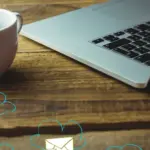



No comment yet, add your voice below!