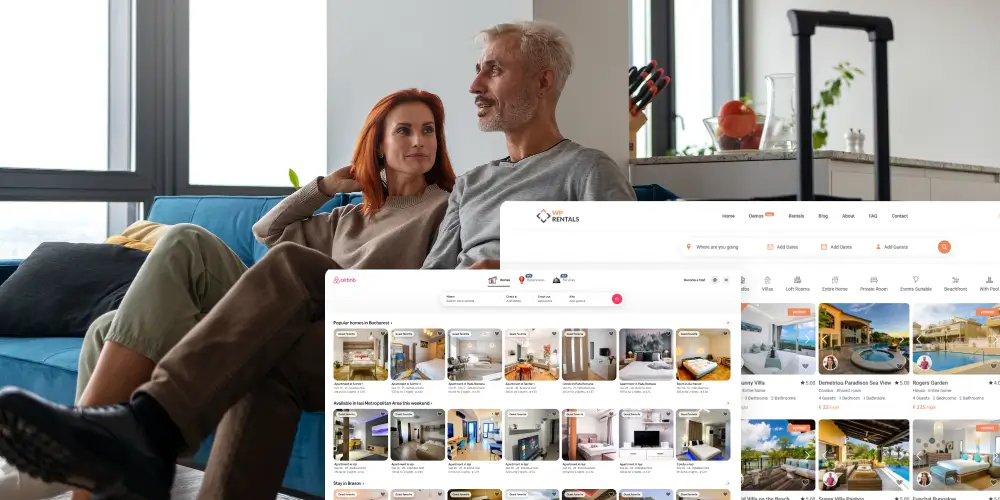
Short-term rentals changed travel. Guests look for accurate photos, clear rules, live calendars, instant payments, and fast answers to simple questions like parking or late check-in.
With WordPress as your base, and WPRentals providing the necessary functions, you can rest assured that your platform will be up and running seamlessly from day one.
This guide is designed to be user-friendly, with straightforward language and enough technical detail to help you set up a site that guests can trust.
The most important Airbnb features you need for a successful short-term rental website.
Airbnb works because it combines several elements into a single user experience. A short-term rental site cannot succeed with listings alone. It needs a booking engine, payments, messaging, reviews, user accounts, verification, and a powerful search. Each piece contributes to trust and usability.
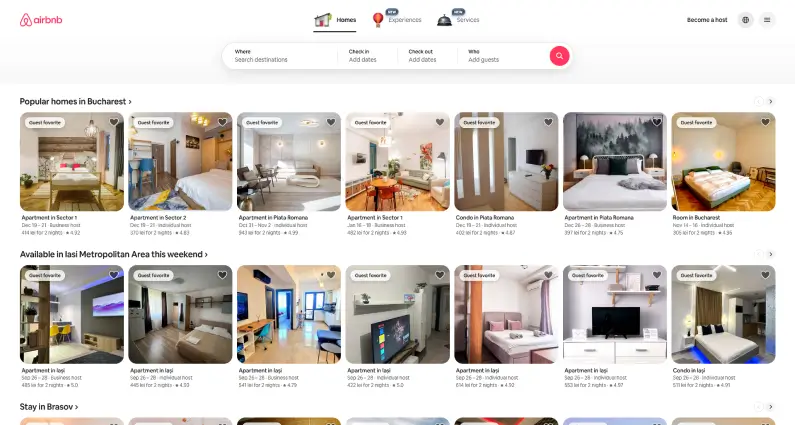
Here are the seven essential features that every Airbnb-style platform must have:
- Property listings with detailed media
- Real-time booking and availability calendar
- Secure online payments
- Messaging between hosts and guests
- Reviews and ratings
- User profiles with verification
- Advanced search and filtering
WPRentals includes each of these essential features. Let’s compare how Airbnb handles them and how WPRentals brings them to WordPress. WPRentals offers a similar user experience to Airbnb, with the added advantage of being customizable to your specific needs and integrated with the power of WordPress.
Property listings with detailed media
Airbnb sets a clear standard for listing pages. A modern listing has a photo gallery that loads fast and opens in a clean viewer. It has a readable description, a short list of amenities, house rules, and the practical stuff like Wi-Fi, parking, and check-in times.
Good listings include a video or a virtual tour so guests can judge space and layout before booking. That mix helps a guest decide without a lengthy back-and-forth.
WPRentals gives every property its detail page with structured sections for description, amenities, and rules. Hosts can add as many custom fields as they need, using text, numbers, dropdowns, or dates.
A rural host can add a field for gravel road access, a city host can add a field for the nearest metro stop, and a family host can add crib availability and a high chair on request. The built-in gallery supports many images and opens them in a lightbox, keeping guests on the page while they browse.
Videos and virtual tours can be embedded so that you can show a kitchen walk-through or a 360 tour of a garden apartment. That depth mirrors guests’ clarity about Airbnb and reduces pre-booking questions. It also lowers the chance of a mismatch between what people expect and what they find on arrival.
Real-time booking and availability
On Airbnb, guests never choose dates that are already reserved. The calendar knows what is open and only allows valid check-in and checkout selections. Some homes book instantly, while others require the owner to approve requests. The point is that the system respects rules and keeps everyone informed.
WPRentals ships with a live calendar on every listing. When guests pick dates, the system checks availability and blocks double bookings by design. Hosts choose the reservation flow they prefer. Instant booking confirms right away. Request-to-book sends the host a pending request for approval.
Both modes are proper. A manager of ten beach condos may stick with instant booking to keep occupancy up. A homeowner who rents a spare cabin may prefer to approve each stay. Pricing follows real-world needs. You can set seasonal rates for peak weeks, raise prices on weekends, offer length-of-stay discounts, and enforce minimum nights during holidays.
Owners can block personal dates for maintenance or family use. If you list in multiple places, Calendar sync matters, so WPRentals supports iCal import and export. If you book a night on Airbnb, your WordPress calendar updates. If a week is booked on your site, external calendars also update. That reduces human error and cuts out manual spreadsheet work.
Secure online payments
Guests on Airbnb pay inside the platform with their card or a local method. Funds are handled securely, and the flow is simple. A travel site asking people to wire money without a receipt will lose trust immediately.
WPRentals integrates with Stripe and PayPal out of the box, which covers major cards and has strong fraud controls. For more gateways and local payment options, you can connect WooCommerce and add extensions that support methods like iDEAL, Giropay, Sofort, or Klarna.
Sites targeting European travelers often use these. The payment logic is flexible. You can charge the full amount at booking, or take a deposit and invoice the balance later. If you need to allow offline bank transfer for corporate guests, the admin can mark a booking as paid when funds arrive.
Each transaction creates an invoice in the user dashboard so guests and hosts can see a clear paper trail. Automatic email reminders for outstanding balances keep the workflow tight. From a business angle, you can add a service fee on each booking or sell memberships to hosts who prefer a flat monthly cost for listing.
Stripe’s SCA guidance explains the Strong Customer Authentication rules for the EU, which your Stripe setup in WPRentals follows by default. If you want a refresher, see Stripe’s overview of SCA requirements at https://stripe.com/guides/strong-customer-authentication.
On-platform messaging
Airbnb keeps messages inside its site. That protects both sides, stops phishing, and keeps records in one place. It also helps support teams resolve problems because the whole thread is visible.
WPRentals includes a private inbox for each user. A guest can ask a host about parking height limits, pet rules, or early luggage drop. The host gets a dashboard notification and an email alert. The conversation continues inside the platform once a booking request is sent. Personal email and phone contact can stay hidden until a reservation is confirmed, which reduces spam and bad actors. Site admins can review threads if a dispute comes up. That mix of privacy and oversight keeps communication safe and aligned with the booking record.
Reviews and ratings
Reviews are the social proof that makes short-term rentals work. On Airbnb, only real guests who have finished a stay can post feedback, and hosts can reply. That keeps reviews relevant and tied to a real transaction.
WPRentals follows the same pattern. Only guests with completed reservations can post a review, which includes a star rating and text. Reviews appear on the property page and roll up to the host profile so that a traveler can judge the owner’s overall service. Hosts can reply in public to thank a guest or explain a fix.
Admins can moderate to remove spam or offensive content. While WPRentals does not rate guests, the focus on property quality and host service is what most travelers care about. Over time, a steady stream of honest reviews improves booking rates and lowers cancellation risk because expectations match reality.
User profiles and verification
Airbnb asks for basic profile info, a photo, and often a verified phone number. Hosts can also verify identity with a government ID. Those steps make people more comfortable sending money to someone they have not met.
WPRentals provides a complete profile system with public pages for hosts and private dashboards for guests. Hosts can add a photo, a short bio, and links to all their listings. Guests use their dashboard to track reservations, invoices, and messages. The theme includes a manual ID verification path.
A host uploads an ID document. An admin reviews it and assigns a Verified Owner badge that appears on the profile and listing pages. Twilio SMS integration is also available. You can confirm that a user’s phone number works and send booking texts when needed.
Social login with Google or Facebook reduces signup friction, which improves conversion. Put together, these steps create a safer community where both sides feel seen and heard.
Advanced search and filtering
Airbnb search feels fast because it responds to filters without a full page reload and shows results on a map while you refine the query. People expect to search by place, dates, price, guest count, and amenities. If these basics are missing, they leave.
WPRentals includes an advanced search builder that works with Elementor. You can choose which fields to show and in what order. Location search uses Google Places, so city and neighborhood names autocomplete. Date pickers filter out booked stays. Price sliders help guests set a realistic budget in seconds.
Filters can include property type, bedroom count, pet-friendly rules, or amenities like a pool, hot tub, and fast Wi-Fi. Results can be displayed as a list, a grid, or a half-map view where markers and cards update via AJAX. A good pattern is to load a modest number of listings on the first render, then fetch more as people move the map. That keeps pages snappy and lets guests drill down quickly to the one property that fits their needs.
Precise comparison of Airbnb features and how WPRentals covers them
Think about what a traveler does on Airbnb. They scan a gallery, skim a description, check the calendar, enter their dates, see a full price, ask a question, pay, and leave a review.

WPRentals reproduces that flow inside WordPress. A guest on your site opens a listing page with photos, video, and custom details. The live calendar only allows open dates. The price logic applies seasonal or weekend rules and calculates totals.
If the guest needs clarity, they use the built-in inbox instead of switching to email. Payment runs through Stripe, PayPal, or a WooCommerce gateway you choose, and the system records an invoice. After checkout, the guest gets a prompt to review. Hosts manage everything from a front-end dashboard.
The only significant difference is that your brand controls the experience and your business sets the fee model. You can do that if you prefer a lower guest fee and a host membership. You can also do that if you want deposits with a balance due seven days before arrival.
Practical setup tips for building an Airbnb-style site on WordPress
Start with hosting that matches your target size. A small local site with a dozen properties can run on quality shared hosting. A city-wide platform with hundreds of listings and daily bookings should use a managed WordPress plan or a VPS with enough CPU and RAM.
Add a content delivery network such as Cloudflare to improve global load times. Use a caching plugin like WP Rocket to minify assets and enable page caching. Keep image sizes under control with an optimizer like Imagify or ShortPixel. These steps help listing pages and map searches feel quick on mobile.
Plan your data model early. Decide which custom fields you need and keep the list short. Too many fields confuse hosts and slow onboarding, so group fields by topic on the submission form. Put house rules near the end and must-know items near the top. Pick a small set every host understands for amenities, so search filters stay useful. If you support extra services such as paid airport pickup or bike rental, use clear labels and disclose the fee in the price breakdown.
Think about calendar sync from day one. If your hosts also list on Airbnb or Booking.com, require iCal links in your onboarding checklist and test the round-trip sync before you go live.
Create a help page that shows hosts where to find their iCal URL on each platform. Please encourage them to check sync weekly. This avoids double bookings and angry emails.
Decide on your payment model based on your market. Business travelers often prefer invoices and card payments with precise VAT details. Families booking summer homes may like to make deposits with the balance later. Some regions need local methods like Bancontact or Multibanco.
WooCommerce gives you the gateway catalog you need, while Stripe and PayPal cover the common ground.
Keep communication inside the platform. Remind hosts to answer in the dashboard and not move to WhatsApp before booking. That protects both sides and keeps support simple. If you want SMS alerts for new messages or last-minute questions, enable Twilio and offer an opt-in in profile settings.
SEO and content structure for “Building an Airbnb-Style Site”
Use the key phrase naturally in your title, main heading, and at least one subheading. Add it in the introduction and one or two times in the body where it fits.
Do not stuff it. Write clear slugs like yoursite.com/building-an-airbnb-style-site. Include an FAQ section on a separate page that answers questions such as how deposits work, how ID checks work, and how reviews are verified.
Use internal links from blog posts about travel tips to example listings, and from listings back to category pages. Mark up listings with structured data so search engines understand that a page describes a place to stay.
Schema.org has a LodgingBusiness and Place schema that you can adapt. A short overview is at https://schema.org. Run your site through PageSpeed Insights at https://pagespeed.web.dev to catch slow scripts or heavy images. Fix the oversized items before launch so your map views and galleries feel fast.
Moderation, policies, and dispute handling
Set clear house rules templates so hosts do not invent conflicting language. Keep a standard for quiet hours, pet policies, smoking, and party rules.
Provide a simple form for damage claims, with fields for photos, receipts, and a timeline. Store these inside the booking record so everything stays in one place. Publish a fair cancellation policy and show it during checkout.
That reduces chargebacks and support tickets. Train hosts to keep message tone helpful and short, and remind guests to use the inbox for any issues during their stay. If you operate in the EU or serve EU residents, read up on GDPR basics at https://gdpr.eu. Use a clear privacy policy and cookie notice, and allow users to request data export or deletion. None of this is complicated if you set it up early.
Accessibility and mobile experience
A large share of booking traffic arrives from phones. Test the booking flow on a mid-range Android device over a slow connection. Trim heavy hero videos and significant carousels on mobile. Make tap targets large, date pickers easy to use, and price breakdowns readable without pinch-zoom.
Add alt text to listing images and set a strong focus state for keyboard navigation. These small touches help more people use your site and reduce drop-offs during checkout.
Analytics, tracking, and growth loops
Install privacy-friendly analytics or Google Analytics and set basic goals for search, calendar interaction, and checkout steps. These apps track where guests drop out of the flow. If many leave on the payment page, test another gateway or reduce form fields.
Add saved searches and favorites so guests can return later without starting over. Offer email alerts when new homes match a saved search. Send host tips once a month with data like the median nightly rate by neighborhood and booking lead time. These simple loops keep both sides engaged and improve inventory quality over time.
Performance and scaling in the real world
WPRentals has been in active use since 2015, and thousands of live sites prove its design choices under real load. Still, how you configure and host your build makes the difference at scale.
Limit the number of map markers that load at once on city pages and paginate results after a sensible number of listings. Cache the heavy fragments that do not change on every request, like the header, footer, and static listing card parts. Keep your plugins to those you truly need.
Update the theme and plugins on a schedule and test updates on a staging site before pushing live. As bookings grow, plan for a database size that increases with every reservation, message, and review.
Run regular database maintenance and monitor slow queries. Managed hosts often include query monitoring tools in their dashboards. If you start to see heavy traffic, enable object caching and consider a search service for faster filters. These steps keep response times steady as inventory and usage grow.
Putting it all together for an Airbnb-style build
The goal is simple. A traveler should land on a listing, understand what they will get, pick valid dates, pay on the site, and feel safe messaging the host if they have questions.
After the trip, they should be able to leave a review that helps the next traveler decide. WPRentals gives you the scaffolding for each step. Property pages carry photos, videos, and custom fields your market needs. The calendar blocks booked dates and respects stay rules.
Payments run through Stripe, PayPal, or a WooCommerce gateway with invoices for clean records. Messaging stays onsite, reviews come from real guests, and profiles can carry verified badges and phone checks. Search filters are flexible and fast, and the half-map layout guides the eye in a way people already understand from Airbnb.
If you are serious about building an Airbnb-style site, start by listing real homes you control, even if they are only a few. Use those to test the whole path from search to review. Invite two or three hosts outside your team and onboard them in a short call. Watch where they hesitate in the dashboard and fix those spots.
Based on that feedback, adjust your submission fields and price rules. Once the core feels smooth on mobile, add paid traffic slowly and watch support volume and conversion. Keep policies clear, calendars synced, and messages inside the platform.
For reference, while you configure and grow, these resources help with key steps. WPRentals documentation explains setup, booking rules, payments, and calendar sync at https://help.wprentals.org.
If you still need to pick a host, the WordPress hosting page at https://wordpress.org/hosting offers a simple overview. Stripe’s page at https://stripe.com/guides/strong-customer-authentication is a good primer if you need details about two-factor challenges and SCA.
If you want to add phone verification or SMS alerts, Twilio’s docs at https://www.twilio.com/docs show standard patterns. For structured data, schema types live at https://schema.org. Keep these links handy. You will return to them during setup and when you scale.
Bottom line. The must-have features that make Airbnb work can live on your WordPress site with WPRentals. Use rich listings, live calendars, safe payments, onsite messages, verified reviews, real profiles, and fast search. Add hosting and caching that fit your size. Keep policies fair and visible. With those pieces in place, your site will feel familiar to travelers and easier to run for hosts, which is the mix that lets a rental marketplace grow.
FAQ: Building an Airbnb-Style Site with WPRentals
Q: What are the minimum server requirements for WPRentals?
A: To run WPRentals smoothly, your WordPress install should meet modern standards. Use PHP 7.4+ or ideally PHP 8.x, sufficient memory (256MB+), enough upload file size (images, etc.), and SSL (HTTPS) enabled—fast hosting and good PHP time limits help.
Q: Can I have multiple rooms listed under the same property (e.g., a building of rooms)?
A: No. WPRentals does not support managing multiple rooms under one property listing. Each room should be added as its own listing if you have several rooms. That makes booking, availability, and calendar sync easier.
Q: How is identity verification handled in WPRentals compared to Airbnb?
A: WPRentals allows hosts to upload an ID document and receive a “Verified Owner” badge once the admin approves. It also supports phone verification via SMS. Depending on the region, Airbnb has more steps, like handling name/address, government ID, and sometimes selfie or third-party verification.
Q: What payment options are supported? Can I set deposits or only full payments?
A: WPRentals supports Stripe and PayPal by default (with compliance), and via WooCommerce, you can add more gateways (local methods, etc.). You can configure full payment at booking, or deposit + balance later. Offline options like wire transfer can be used and manually marked paid. (From theme docs + comparisons)
Q: How does WPRentals handle calendar synchronization with Airbnb or other platforms?
A: WPRentals supports iCal import and export. This lets hosts sync their calendars so that a booking on Airbnb (or VRBO, Booking.com) blocks off that date in WPRentals and vice versa. This reduces the risk of double bookings.
Q: Are email notifications customizable?
A: Yes. WPRentals has settings under Theme Options > Email Management where you can modify subject lines and content of emails sent (new booking, reminders, etc.). You can also turn specific notifications on or off.
Q: Can I hide or remove the map feature on listings or search results?
A: Yes. The theme allows configuring map visibility. In search/search result settings or theme options, you can hide maps or limit the number of pins (map markers) shown to balance performance.
Q: What issues should I look out for when using caching plugins?
A: Caching can affect dynamic data (user login status, favorites, booking availability) if cookies aren’t excluded. Also, measurement widgets or currency widgets may display stale content. You’ll need to configure your caching plugin carefully (exclude URLs or cookies where needed) so dynamic parts stay updated.
Q: How are custom fields handled in listings? Can I style them or allow rich text?
A: WPRentals supports custom fields using types like text, number, date, and dropdown. However, some users report limitations: for example, rich text fields or line breaks may not work as expected in custom fields, depending on how the field is configured or where it is displayed. For advanced formatting, you might need custom code or tweaks.
Q: Is the WPRentals theme compatible with page builders like Elementor or WPBakery?
A: Yes. WPRentals is compatible with Elementor and WPBakery. Search forms, listing layouts, widgets, etc., are often built to work nicely with these page builders. The theme also has shortcodes and widgets to integrate.
Q: What happens if someone doesn’t verify their payment method or identity? Can they still book or host?
A: WPRentals allows verification and identity checks, but which features are blocked until verification depends on how you configure the site. For example, you might block payout or listing publication until verification is done, or require phone verification before booking. Theme options allow control. In contrast, Airbnb enforces stronger identity/payment method confirmation in many regions before allowing booking or payouts. (From Airbnb Help)
Q: What are the cancellation or refund options?
A: WPRentals supports setting cancellation policies, although out-of-the-box, you may need to define policy text, fees, periods, etc. Refund or cancellation behavior usually depends on how the host configures the booking terms. You should ensure your listing clearly states these.






No comment yet, add your voice below!