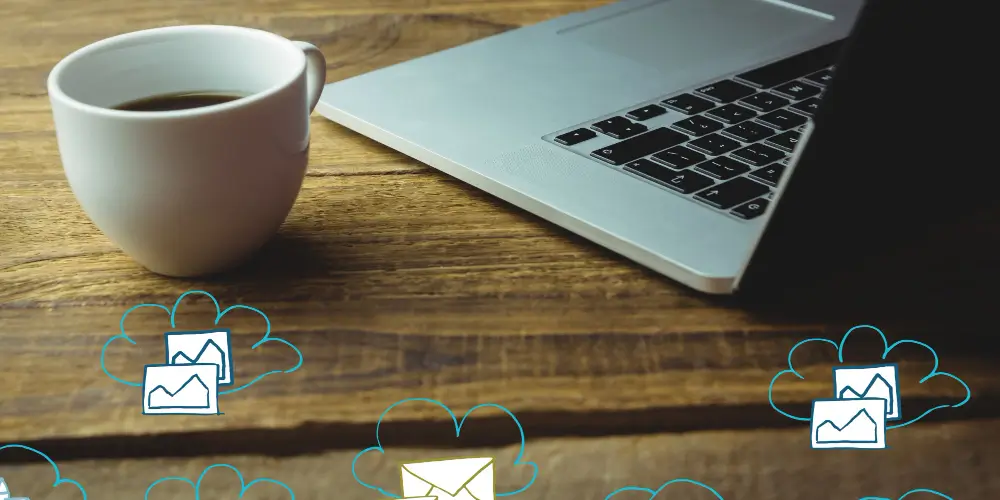Building a direct booking website for luxury villas isn’t just about having a pretty homepage. After helping dozens of property managers jump from OTA dependency to their own platforms, I’ve learned what actually works when you’re trying to compete with Airbnb and Booking.com.
This guide walks you through the launch of a villa rental site using WordPress and the WPRentals theme. In 10 seconds, you’ll learn the technical setup, payment configuration, and the small details that separate sites guests actually book from ones they bounce from.
Figure Out Your Business Model First
Before touching WordPress, nail down what you’re building. Are you listing only properties you manage, or opening a marketplace where other owners can post their villas? This decision affects everything from payment setup to how much moderation you’ll need.
For a multi-owner marketplace:
- Owners need front-end accounts to submit and manage listings
- You’ll want manual approval to keep quality high
- Payment flows get more complex (you collect, then pay out owners)
- Calendar syncing becomes critical since owners likely list elsewhere
For your own portfolio:
- More straightforward setup, fewer user roles to configure
- You control all content and pricing
- Direct payment to your account
- Still smart to sync with OTAs, where you also list
Think through your revenue model, too. For a new platform, taking a commission per booking (usually 10-15%) works better than charging listing fees. Nobody wants to pay upfront to list a site with zero traffic.
WordPress and WPRentals Installation
WPRentals is a powerful tool that provides a complete booking system without the need for coding. It seamlessly handles property listings, availability calendars, payment processing, and owner dashboards, giving you full control over your villa rental website.
Basic setup steps:
Start with solid hosting. Managed WordPress hosting from WP Engine or Kinsta costs more but handles security and speed. Your site needs SSL (the https thing) or browsers will scare visitors away with security warnings.
Install WordPress and upload the WPRentals theme through Appearance > Themes. The setup wizard will prompt you to install the required plugins. Do it. These plugins handle the booking functionality, and you can’t skip them. Also, ensure your site has SSL (Secure Sockets Layer) to encrypt data and build trust with visitors. You can get SSL from your hosting provider or a third-party service, and it’s a must for any site that handles sensitive information like payments.
The theme includes demo imports for different rental scenarios. If one matches your vision (like a luxury villa demo), import it. You’ll get sample pages and settings you can customize instead of starting from scratch. Much faster.
Critical settings to configure:
You’ll spend time initially in the theme options. Upload your logo, pick colors that don’t scream “template site,” and choose fonts that match your brand. For luxury properties, clean and sophisticated beats flashy every time.
Set your currency in Theme Options. WPRentals supports major currencies, but if yours isn’t listed, contact their support to add it. Your payment gateway needs to support whatever currency you pick.
Get a Google Maps API key and add it to the theme settings. This key powers location searches and property maps. You create it in the Google Cloud Console.
Configure email settings so booking notifications actually reach you and your owners. Install an SMTP plugin like WP Mail SMTP to improve deliverability. Hosting email often ends up in spam folders.
Property Listings and User Management
Enable user registration in WordPress (Settings > General > Anyone can register). WPRentals creates front-end signup forms and assigns roles automatically. Users register as either travelers or property owners.
Listing submission settings:
Decide if the listing is free or paid. For a new platform, free listings attract inventory. Instead, you make money on booking commissions. WPRentals supports membership packages and per-listing fees if you want to charge later.
Turn on manual approval for new listings. This is non-negotiable for luxury properties. You need to verify that the photos are of professional quality, descriptions are detailed, and the property meets your standards. One sketchy listing damages your entire brand.
Customize your listing form:
The default submission form might not capture everything you need for high-end villas. Add fields for:
- Number of bedrooms and bathrooms (obvious but sometimes missed)
- Specific amenities (infinity pool, chef’s kitchen, wine cellar)
- Staff included (housekeeper, chef, concierge)
- High season vs. low season rates
- Cancellation policy
- Maximum occupancy
Categories and search filters matter more than you think. They help guests find what they’re looking for quickly and easily. Set up property types (villas, chalets, beach houses), location taxonomy (regions or popular destinations), and amenity tags. Guests search by ‘Tuscany villa with pool’ or ‘beachfront Bali,’ so your structure must match how people search. To set these up, go to the WPRentals settings and look for the ‘Categories’ or ‘Taxonomies’ section. Here, you can create and manage your categories and tags.
Booking System and Payment Setup
Most DIY rental sites fail here. The booking process needs to be smooth, or guests will leave.
Instant booking vs. request to book:
Instant bookings convert better. The guest picks dates, pays, and gets immediate confirmation. There is no waiting for owner approval. For luxury rentals where owners want to vet guests first, enable both options and let each owner choose their preference on their listing.
Payment gateway configuration:
WPRentals includes integration with Stripe and PayPal. Stripe is cleaner (guests never leave your site), but PayPal gives options to people who trust it. Enable both.
Get your Stripe API keys from your Stripe dashboard. Test mode first. WPRentals has a sandbox setting so you can run fake transactions before going live with real money.
How money actually flows:
All payments go to your account (the platform owner). You collect the full booking amount, and then you’re responsible for paying the owners for their share later. This is a manual. Set a clear schedule (monthly payouts after check-in, whatever) and stick to it.
If you configured a 10% commission, that 10% stays with you. The other 90% gets paid to the owner via bank transfer or PayPal outside the WordPress system. Keep detailed records. Your accountant will thank you.
Some platforms only collect a deposit equal to their commission percentage. The guest pays 10% to book, and the rest is paid directly to the owner. This creates less work for you but feels less professional, and guests might bail if they have to pay separately.
For luxury properties, collect full payment upfront. Guests at this price point expect to pay everything securely through your platform. It also guarantees you get your commission.
Booking rules and calendar:
Set minimum stays (maybe 3-7 nights for villas). Add lead time requirements so you’re not getting same-day bookings. Configure check-in/check-out rules.
WPRentals lets owners set seasonal pricing with a visual calendar. They can mark holiday weeks at higher rates, offer discounts for more extended stays, and adjust pricing by date range. Make sure owners know how to use this. Most will want help figuring it out.
Add cleaning fees, security deposits, and any local taxes. Be upfront about these. Guests hate surprise fees at check-out.
Design for Conversion, Not Just Looks
Your homepage makes or breaks first impressions. Put a search bar front and center. Guests want to immediately type a destination and dates, not scroll through your about section.
Feature 4-6 stunning properties on the homepage with high-quality photos. Add a section explaining your value (handpicked properties, direct booking benefits, whatever makes you different). Keep it brief.
Property listing pages:
Photos sell villas, period. You need at least 15-20 professional images showing every room, outdoor spaces, views, and lifestyle shots (someone enjoying the pool, dining setup). Blurry phone photos destroy credibility for luxury properties.
WPRentals has drag-and-drop photo ordering. Arrange the photos logically: exterior/entrance, living spaces, bedrooms, bathrooms, outdoor areas, and views.
Write specific descriptions. “5-bedroom villa with private beach in Seminyak, 10 minutes from Potato Head Beach Club” beats vague stuff like “beautiful luxury villa in paradise.” List everything: WiFi speed, air conditioning, kitchen equipment, distance to airport, and included services.
Show amenities with icons. It has a hot tub, gym, office space, wheelchair accessibility, and whatever applies. The amenities list helps guests quickly scan if you meet their needs.
Mobile testing is non-negotiable:
Over half of browsing happens on phones. Test your entire booking flow on an iPhone and an Android device. The calendar picker needs to work with thumbs, not just mouse clicks. Forms should be easy to fill out without zooming in and out.
Run your site through Google PageSpeed Insights. If you’re scoring below 70 on mobile, fix it. Compress images, enable caching, and remove unnecessary plugins. Slow sites lose bookings. Guests won’t wait 8 seconds for your villa photos to load.
Calendar Syncing with Airbnb and Other Platforms
Most villa owners cross-list on Airbnb, VRBO, and Booking.com. You need iCalendar syncing, or you’ll get double bookings (a nightmare scenario).
Setting up iCal feeds:
WPRentals generates a unique iCal URL for each property. Owners copy and paste this URL into their Airbnb/VRBO calendar import settings, and then they add the Airbnb iCal URL to your site’s listing.
The sync runs every 3 hours by default. It’s not instant, but good enough. When a booking happens on Airbnb, it blocks those dates on your site within a few hours. The same thing happens in reverse.
Create an iCal Feed page using the WPRentals template (often included in demo content). This page generates the feed system. Owners manage their syncs from their dashboard.
What to tell owners:
Make a simple guide: “Go to Airbnb > Calendar > Availability Settings > Import Calendar. Paste your [YourSite] iCal URL. Then go to Export Calendar, copy that URL, and add it to your listing on [YourSite].”
Test it yourself first. Create a test booking on your site, then check if it appears on a synced Google Calendar. Block dates on an external calendar and verify they appear unavailable on your site (usually displayed in a different color).
SSL is required for iCal to work reliably. Non-HTTPS URLs often get rejected by other platforms.
For more advanced needs, look into channel managers like Guesty or Hostfully, which sync everything, including pricing and messaging. These cost money but save time if you grow.
Pre-Launch Testing Checklist
Walk through the entire site as different users:
As a guest: Search for properties using various filters. Does the search work? Do results make sense? Click through to a listing. Read it like a skeptical traveler. Is there enough information to book confidently?
Start a booking. Pick dates, add guests, and proceed to payment. Use Stripe test cards to process a fake payment. Did you get a confirmation email? Does the booking show in your admin dashboard?
As a property owner: Create a new owner account. Submit a property through the front-end form. Can you upload photos easily? Is the process intuitive or confusing?
Check your owner dashboard. Can you see bookings, manage your calendar, and update property details? If you enabled manual approval, try accepting/rejecting a booking request.
As an admin, you can Approve a pending listing, verify that it appears in search results, process a refund (test this flow), cancel a booking, and check if dates are free up on the calendar.
Review all email notifications. Booking confirmations should be clear and professional, not full of template placeholder text you forgot to customize.
Test on Chrome, Safari, Firefox, and Edge. Check mobile versions on both iOS and Android. Broken layouts or features on any platform mean lost bookings.
SEO and Launch Prep
Install Yoast SEO or Rank Math. Write meta titles and descriptions for key pages. For example, the homepage might be “Luxury Villa Rentals in [Your Regions] | [Your Brand],” and each property page should include the location and property type.
Create a sitemap and submit it to Google Search Console. Set up Google Analytics to track traffic and conversions.
Remove any “coming soon” messages. Check that About, Contact, Terms of Service, and Privacy Policy pages are complete and linked in your footer. Test your contact form by sending yourself a message.
Do a soft launch first. Invite 5-10 friendly users (maybe some owners you know personally) to book test stays at discounted rates. Get honest feedback about what’s confusing or broken before you open to the public.
After You Launch
Going live is the start, not the finish. Monitor your analytics to see where guests drop off. Are there lots of listing views but no bookings? Maybe pricing is too high, or photos aren’t compelling.
Support both sides of your marketplace. Answer guest questions quickly. Help owners optimize their listings and manage calendars. Happy owners list more properties. Happy guests become repeat customers and refer friends.
Keep WordPress, WPRentals, and all plugins updated. Back up your site before major updates (your host might do automatic backups, but verify).
Add properties strategically. Focus on quality over quantity for luxury rentals. Ten stunning villas will convert better than fifty mediocre ones.
Consider adding content to help with SEO. A blog with destination guides (“Best Villas for Families in Costa Rica”) gives you keywords to rank for and provides value to visitors. Link these articles to relevant property listings.
Track your key metrics: site traffic, listing views per property, booking conversion rate, and average booking value. These numbers tell you what’s working and what needs fixing.
Building a direct booking platform takes work upfront, but you own the customer relationship and avoid 15-20% OTA commissions on every reservation. That value proposition sells itself for villa owners tired of paying Airbnb fees.