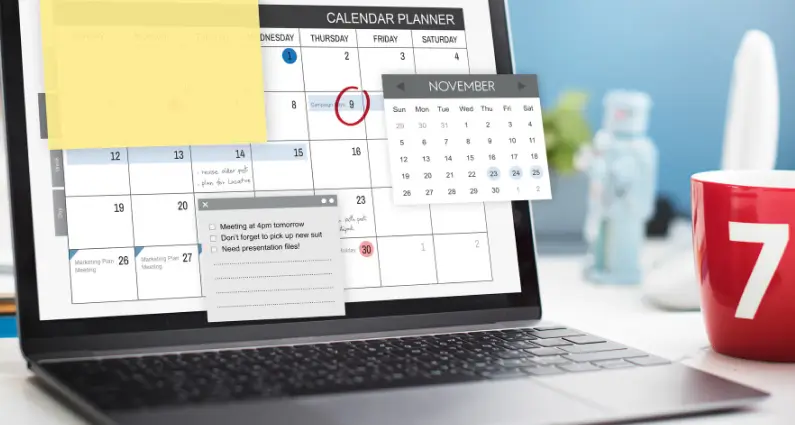Setting the right price for your vacation rental can make or break your business. After managing dozens of rental properties and building WordPress booking sites for clients nationwide, I’ve seen hosts leave thousands on the table with poor pricing strategies. However, with the right approach, you can significantly increase your revenue. The difference between a struggling property and a profitable one often comes down to understanding how guests think about money and value.
Pricing in vacation rentals isn’t just about covering costs and adding profit. It’s about psychology, market timing, and presenting your property in a way that makes guests feel smart about their choice. When you understand the psychology behind pricing, you’ll be empowered to make strategic decisions that lead to higher occupancy rates, better reviews, and more revenue per booking.
How Guests Really Think About Vacation Rental Prices
Travelers don’t shop for vacation rentals the same way they buy groceries. They’re planning an experience, not just a place to sleep. This changes everything about how they evaluate your rates.
Most guests start with a rough budget, but they’ll stretch it for the right property. I’ve watched booking data from properties I manage, and guests routinely pay 20-30% more than their initial budget when they see clear value. Location matters most, followed by amenities, then photos and reviews.
Think of it like buying a house. Buyers might have a $300,000 budget, but they’ll pay $320,000 for the perfect home in the right neighborhood. Vacation rental guests operate the same way. They want to feel like they’re getting a good deal, even if they spend more than planned.
The key insight here is that perceived value beats actual cost every time. A $250-per-night cabin with a hot tub and mountain views often outperforms a $200-per-night cabin without these features. Guests don’t just compare your price to competitors. They compare your entire package to what a great vacation should cost.
Psychological Pricing Techniques That Actually Work
Smart Pricing in vacation rentals starts with understanding how the human brain processes numbers. These techniques work because they tap into automatic mental shortcuts guests use when making decisions.
Charm Pricing Ending your rate at $9 instead of rounding up creates an instant impression of value. A $199 nightly rate feels significantly cheaper than $200, even though the difference is just one dollar. This isn’t just marketing theory. I’ve A/B tested this across multiple properties and consistently see 8-12% higher booking rates with charm pricing.
Anchoring Strategies show a higher “regular” rate crossed out next to your current price. If your peak season rate is $300, display that number even during the off-season when you charge $250. Guests see the $300 first and anchor to that number. Suddenly, $250 feels like a steal.
Decoy Pricing for Add-Ons: When offering additional services, present three options. Make the middle choice your target. For example:
- Basic cleaning: $75
- Standard cleaning plus fresh linens: $95
- Premium service with cleaning, linens, and a welcome basket: $140
Most guests pick the middle option because it feels reasonable compared to the premium tier. You could sell the standard package for $85, but the decoy makes $95 seem fair.
The psychology behind these techniques is simple: guests want to feel smart about their money decisions. When you frame your Pricing to support that feeling, bookings increase.
Strategic Pricing for Different Market Conditions
Successful vacation rental pricing requires flexibility. Your rates should respond to demand patterns, local events, and seasonal trends. Fixed Pricing leaves money on the table during high-demand periods and hurts occupancy during slow times.
Peak Season Optimization: Study your local tourism patterns carefully. Beach properties obviously peak in summer, but dig deeper. Are there shoulder seasons with good weather but lower demand? I manage a coastal property that does surprisingly well in late September when crowds thin, but the weather stays nice. We can charge 90% of peak rates with much better availability.
Event-Based Pricing: Local events can double your nightly rate overnight. Track your area’s event calendar religiously. Conferences, festivals, sports tournaments, and even college graduations drive demand spikes. Set calendar reminders to adjust rates 3-6 months before major events.
Conference attendees particularly make excellent guests. They book early, stay multiple nights, and aren’t price-sensitive when their company pays. Downtown properties command $400+ per night during major conventions when their normal rate is $180.
Building Trust Through Transparent Pricing Hidden fees destroy trust and hurt your long-term success. Guests who feel deceived by surprise charges leave poor reviews and don’t return. As a trustworthy and reliable host, transparency in vacation rental pricing is key. It builds confidence and encourages bookings.Hidden fees destroy trust and hurt your long-term success. Guests who feel deceived by surprise charges leave poor reviews and don’t return. Transparency in vacation rental pricing builds confidence and encourages bookings.
List every fee upfront: cleaning charges, pet fees, security deposits, and any service charges. Your WordPress booking system should calculate the total cost before guests enter payment information. Surprises at checkout cause abandoned bookings and negative reviews.
When your rates are higher than competitors’, explain why. Maybe you provide premium linens, professional cleaning between stays, or 24/7 guest support. Justify your Pricing with clear value statements. Guests will pay more when they understand what they’re getting.
Remember that trust builds repeat business. A guest who feels they got fair value becomes a returning customer and refers friends. That’s worth more than squeezing an extra $20 from a one-time booking.
WordPress Tools for Vacation Rental Pricing Management
Managing Pricing across multiple platforms can become complex quickly. The right WordPress setup can automate much of this work while giving you control over how rates are displayed to potential guests.
Booking Calendar Integration Plugins like WP Hotel Booking or Hotel Booking Pro connect with major vacation rental platforms. They sync your availability and can automatically adjust rates based on demand algorithms. This prevents double bookings and keeps your Pricing consistent across channels.
Dynamic Pricing Plugins Several WordPress plugins integrate with pricing intelligence services like PriceLabs or Wheelhouse. These tools analyze market data and adjust your rates automatically. While I don’t recommend full automation for beginners, they’re valuable once you understand your property’s performance patterns.
Display Optimization: Choose a vacation rental theme that highlights Pricing without making it the focus. The best themes show nightly rates clearly but emphasize photos and amenities. Themes like WpRentals work well because they balance pricing information with visual appeal.
Always test your booking flow on mobile devices. Over 60% of vacation rental bookings start on smartphones. If your Pricing displays poorly on mobile or the booking process is clunky, you’ll lose bookings regardless of how well you’ve set your rates.
Creating Urgency Without Manipulation
Honest scarcity works better than fake urgency. Guests can usually spot artificial pressure tactics and backfire by destroying trust. Instead, communicate fundamental limitations clearly and let natural urgency drive bookings.
Say so if you only have three weekends available in a popular month. Display actual availability on your booking calendar. When guests see limited options, they book faster. This works because vacation rental inventory is limited, unlike retail products that can be restocked.
Time-sensitive Pricing can work if it’s genuine. Offer early bird discounts for bookings made 60+ days in advance, or last-minute deals for bookings within two weeks. Just make sure these offers reflect real business needs, not artificial scarcity.
Measuring and Optimizing Your Pricing Performance
Track more than just revenue. Successful vacation rental pricing balances occupancy rates, average daily rate (ADR), and guest satisfaction. A high nightly rate means nothing if your property sits empty half the time.
Calculate your monthly revenue per available room (RevPAR). This metric multiplies your ADR by occupancy rate, giving you a better picture of overall performance. For example:
- Property A: $200 ADR × 60% occupancy = $120 RevPAR
- Property B: $175 ADR × 80% occupancy = $140 RevPAR
Property B performs better despite lower nightly rates because higher occupancy more than compensates for the rate difference.
Monitor your booking window trends. If guests book your property 45 days in advance on average, you know to promote availability about 60 days out. If bookings typically happen within two weeks, focus on last-minute marketing strategies.
Review competitor pricing monthly, not daily. Constant rate adjustments confuse potential guests and make your property appear unstable. Significant changes should align with demand shifts, not minor competitor fluctuations.
Quick Implementation Steps for Better Pricing
Start with these immediate improvements while developing your long-term pricing strategy:
This Week:
- Switch to charm pricing ($199 instead of $200)
- Add crossed-out higher rates if you’re offering seasonal discounts
- List all fees clearly on your booking page
This Month:
- Research local events for the next 12 months and block premium pricing dates
- Install a WordPress booking plugin that shows total costs upfront
- Set up basic seasonal rate adjustments
Ongoing:
- Track RevPAR monthly and adjust strategies based on performance
- Survey guests about pricing perceptions in your post-stay communication
- Test different pricing presentations to see what drives more bookings
Remember that Pricing in vacation rentals is an ongoing process, not a one-time decision. Markets change, competition evolves, and guest expectations shift. The hosts who consistently outperform their competitors treat Pricing as a skill to develop, not a number to set and forget.
Your vacation rental’s success depends on finding the sweet spot where guests feel they’re getting tremendous value and you’re maximizing revenue. You can achieve both goals and build a thriving rental business with the right combination of psychology, technology, and market awareness.